主机清单
简介
- 基础知识
- 格式
- 主机 & 组
- 变量
- 继承
- 调用
常见格式
ini
[root@ansible project]# cat hosts
mail.example.com
www[01:50].example.com:
jumper ansible_port=5555 ansible_host=192.0.2.50
[webservers]
foo.example.com
bar.example.com
[dbservers]
one.example.com
two.example.com
three.example.com
[webservers:vars]
http_port: 8080
[servers:children]
webservers
dbserversyaml
[root@ansible project]# cat hosts
all:
hosts:
foo.example.com
www[01:50].example.com:
mysql01:
ansible_host: 192.168.100.10
ansible_port: 22
vars:
ntp_server: net.atlanta.example.com
http_port: 8080
children:
webservers:
hosts:
foo.example.com:
bar.example.com:
dbservers:
hosts:
one.example.com:
two.example.com:
three.example.com:主机清单文件 (inventory)
# 主机 + 密码 + 端口
ansible_host=192.168.100.10 ansible_port=2222 ansible_user=root ansible_password=123456
# 别名 + 主机
jumper ansible_host=192.0.2.50
# 主机 + 组(密钥)
[webservers]
192.168.100.12
192.168.100.13ad-hoc
Ansible ad-hoc 在一个或多个受管节点上自动执行单个任务
格式
ansible <pattern> -m <module_name> -a "<module_name>""< pattern > 主机模块名 模块选项
体验
ping 模块
[root@ansible ansible]# ansible youto -m ping -i hosts
10.35.172.74 | SUCCESS => {
"ansible_facts": {
"discovered_interpreter_python": "/usr/bin/python"
},
"changed": false,
"ping": "pong"
}
[root@ansible ansible]# ansible youto -i hosts --list-host
hosts (1):
10.35.172.74playbook
yum
| 选项 | 解释 | 参数 |
|---|---|---|
| name | 软件名 | httpd、httpd-2.4、url |
| state | 状态 | latest、present、absent |
| exclude | 排除 | kernel* |
| enablerepo | 仓库 | centos |
-
Examples
# 安装最新的 httpd - name: install the latest version of Apache yum: name: httpd state: latest # - name: ensure a list of packages installed yum: name: "{{ packages }}" vars: packages: - httpd - httpd-tools - name: remove the Apache package yum: name: httpd state: absent - name: install the latest version of Apache from the testing repo yum: name: httpd enablerepo: testing state: present - name: install one specific version of Apache yum: name: httpd-2.2.29-1.4.amzn1 state: present - name: upgrade all packages yum: name: '*' state: latest - name: upgrade all packages, excluding kernel & foo related packages yum: name: '*' state: latest exclude: kernel*,foo* - name: install the nginx rpm from a remote repo yum: name: http://nginx.org/packages/centos/6/noarch/RPMS/nginx-release-centos-6-0.el6.ngx.noarch.rpm state: present - name: install nginx rpm from a local file yum: name: /usr/local/src/nginx-release-centos-6-0.el6.ngx.noarch.rpm state: present - name: install the 'Development tools' package group yum: name: "@Development tools" state: present - name: install the 'Gnome desktop' environment group yum: name: "@^gnome-desktop-environment" state: present - name: List ansible packages and register result to print with debug later. yum: list: ansible register: result - name: Install package with multiple repos enabled yum: name: sos enablerepo: "epel,ol7_latest" - name: Install package with multiple repos disabled yum: name: sos disablerepo: "epel,ol7_latest" - name: Install a list of packages yum: name: - nginx - postgresql - postgresql-server state: present - name: Download the nginx package but do not install it yum: name: - nginx state: latest download_only: true
copy
| 选项 | 解释 | 参数 |
|---|---|---|
| src | 源路径 | /root/http.conf.j2 |
| dest | 目标路径 | /etc/httpd/conf/httpd.conf |
| owner | 属主 | root |
| group | 属组 | root |
| mode | 权限 | 644 |
| backup | 备份 | yes |
| content | 写内容 | hi,boy |
-
Examples
- name: Copy file with owner and permissions copy: src: /srv/myfiles/foo.conf dest: /etc/foo.conf owner: foo group: foo mode: '0644' - name: Copy file with owner and permission, using symbolic representation copy: src: /srv/myfiles/foo.conf dest: /etc/foo.conf owner: foo group: foo mode: u=rw,g=r,o=r - name: Another symbolic mode example, adding some permissions and removing others copy: src: /srv/myfiles/foo.conf dest: /etc/foo.conf owner: foo group: foo mode: u+rw,g-wx,o-rwx - name: Copy a new "ntp.conf file into place, backing up the original if it differs from the copied version copy: src: /mine/ntp.conf dest: /etc/ntp.conf owner: root group: root mode: '0644' backup: yes - name: Copy a new "sudoers" file into place, after passing validation with visudo copy: src: /mine/sudoers dest: /etc/sudoers validate: /usr/sbin/visudo -csf %s - name: Copy a "sudoers" file on the remote machine for editing copy: src: /etc/sudoers dest: /etc/sudoers.edit remote_src: yes validate: /usr/sbin/visudo -csf %s - name: Copy using inline content copy: content: '# This file was moved to /etc/other.conf' dest: /etc/mine.conf - name: If follow=yes, /path/to/file will be overwritten by contents of foo.conf copy: src: /etc/foo.conf dest: /path/to/link # link to /path/to/file follow: yes - name: If follow=no, /path/to/link will become a file and be overwritten by contents of foo.conf copy: src: /etc/foo.conf dest: /path/to/link # link to /path/to/file follow: no
get_url
| 选项 | 解释 | 参数 |
|---|---|---|
| url | URL地址 | |
| dest | 目标路径 | |
| checksum | MD5校验 |
-
Examples
- name: Download foo.conf get_url: url: http://example.com/path/file.conf dest: /etc/foo.conf mode: '0440' - name: Download file and force basic auth get_url: url: http://example.com/path/file.conf dest: /etc/foo.conf force_basic_auth: yes - name: Download file with custom HTTP headers get_url: url: http://example.com/path/file.conf dest: /etc/foo.conf headers: key1: one key2: two - name: Download file with check (sha256) get_url: url: http://example.com/path/file.conf dest: /etc/foo.conf checksum: sha256:b5bb9d8014a0f9b1d61e21e796d78dccdf1352f23cd32812f4850b878ae4944c - name: Download file with check (md5) get_url: url: http://example.com/path/file.conf dest: /etc/foo.conf checksum: md5:66dffb5228a211e61d6d7ef4a86f5758 - name: Download file with checksum url (sha256) get_url: url: http://example.com/path/file.conf dest: /etc/foo.conf checksum: sha256:http://example.com/path/sha256sum.txt - name: Download file from a file path get_url: url: file:///tmp/afile.txt dest: /tmp/afilecopy.txt - name: < Fetch file that requires authentication. username/password only available since 2.8, in older versions you need to use url_username/url_password get_url: url: http://example.com/path/file.conf dest: /etc/foo.conf username: bar password: '{{ mysecret }}'
file
| 选项 | 解释 | 参数 |
|---|---|---|
| path | 目标路径 | /opt/centos |
| state | 状态 | touch、directory |
| owner | 属主 | root |
| group | 属组 | root |
| mode | 权限 | 755 |
| recurse | 递归 | yes |
-
Examples
- name: Change file ownership, group and permissions file: path: /etc/foo.conf owner: foo group: foo mode: '0644' - name: Give insecure permissions to an existing file file: path: /work owner: root group: root mode: '1777' - name: Create a symbolic link file: src: /file/to/link/to dest: /path/to/symlink owner: foo group: foo state: link - name: Create two hard links file: src: '/tmp/{{ item.src }}' dest: '{{ item.dest }}' state: hard loop: - { src: x, dest: y } - { src: z, dest: k } - name: Touch a file, using symbolic modes to set the permissions (equivalent to 0644) file: path: /etc/foo.conf state: touch mode: u=rw,g=r,o=r - name: Touch the same file, but add/remove some permissions file: path: /etc/foo.conf state: touch mode: u+rw,g-wx,o-rwx - name: Touch again the same file, but dont change times this makes the task idempotent file: path: /etc/foo.conf state: touch mode: u+rw,g-wx,o-rwx modification_time: preserve access_time: preserve - name: Create a directory if it does not exist file: path: /etc/some_directory state: directory mode: '0755' - name: Update modification and access time of given file file: path: /etc/some_file state: file modification_time: now access_time: now - name: Set access time based on seconds from epoch value file: path: /etc/another_file state: file access_time: '{{ "%Y%m%d%H%M.%S" | strftime(stat_var.stat.atime) }}' - name: Recursively change ownership of a directory file: path: /etc/foo state: directory recurse: yes owner: foo group: foo - name: Remove file (delete file) file: path: /etc/foo.txt state: absent - name: Recursively remove directory file: path: /etc/foo state: absent
service
| 选项 | 解释 | 参数 |
|---|---|---|
| name | 服务名 | httpd |
| state | 状态 | started、 |
| enabled | 开机自启 | yes/no |
-
Examples
- name: Start service httpd, if not started service: name: httpd state: started - name: Stop service httpd, if started service: name: httpd state: stopped - name: Restart service httpd, in all cases service: name: httpd state: restarted - name: Reload service httpd, in all cases service: name: httpd state: reloaded - name: Enable service httpd, and not touch the state service: name: httpd enabled: yes - name: Start service foo, based on running process /usr/bin/foo service: name: foo pattern: /usr/bin/foo state: started - name: Restart network service for interface eth0 service: name: network state: restarted args: eth0
group
| 选项 | 解释 | 参数 |
|---|---|---|
| name | 组名 | youto |
| gid | GID | 1234 |
| state | 状态 | present、absent |
| system | 系统组 | yes/no |
- Examples
- name: Ensure group "somegroup" exists group: name: somegroup state: present
user
| 选项 | 解释 | 参数 |
|---|---|---|
| name | 用户名 | acha |
| uid | UID | 0527 |
| group | 用户组 | root |
| shell | 解释器 | /bin/bash、/sbin/nologin |
| state | 状态 | present、absent |
| create_home | 创建家目录 | yes/no |
| remove | 移除家目录 | yes/no |
| generate_ssh_key | 创建密钥 | yes/no |
| ssh_key_bits | 长度 | 2048 |
| ssh_key_file | 密钥位置 | .ssh/id_rsa |
-
Examples
- name: Add the user 'johnd' with a specific uid and a primary group of 'admin' user: name: johnd comment: John Doe uid: 1040 group: admin - name: Add the user 'james' with a bash shell, appending the group 'admins' and 'developers' to the user's groups user: name: james shell: /bin/bash groups: admins,developers append: yes - name: Remove the user 'johnd' user: name: johnd state: absent remove: yes - name: Create a 2048-bit SSH key for user jsmith in ~jsmith/.ssh/id_rsa user: name: jsmith generate_ssh_key: yes ssh_key_bits: 2048 ssh_key_file: .ssh/id_rsa - name: Added a consultant whose account you want to expire user: name: james18 shell: /bin/zsh groups: developers expires: 1422403387 - name: Starting at Ansible 2.6, modify user, remove expiry time user: name: james18 expires: -1
cron
| 选项 | 解释 | 参数 |
|---|---|---|
-
Examples
- name: Ensure a job that runs at 2 and 5 exists. Creates an entry like "0 5,2 * * ls -alh > /dev/null" cron: name: "check dirs" minute: "0" hour: "5,2" job: "ls -alh > /dev/null" - name: 'Ensure an old job is no longer present. Removes any job that is prefixed by "#Ansible: an old job" from the crontab' cron: name: "an old job" state: absent - name: Creates an entry like "@reboot /some/job.sh" cron: name: "a job for reboot" special_time: reboot job: "/some/job.sh" - name: Creates an entry like "PATH=/opt/bin" on top of crontab cron: name: PATH env: yes job: /opt/bin - name: Creates an entry like "APP_HOME=/srv/app" and insert it after PATH declaration cron: name: APP_HOME env: yes job: /srv/app insertafter: PATH - name: Creates a cron file under /etc/cron.d cron: name: yum autoupdate weekday: "2" minute: "0" hour: "12" user: root job: "YUMINTERACTIVE=0 /usr/sbin/yum-autoupdate" cron_file: ansible_yum-autoupdate - name: Removes a cron file from under /etc/cron.d cron: name: "yum autoupdate" cron_file: ansible_yum-autoupdate state: absent - name: Removes "APP_HOME" environment variable from crontab cron: name: APP_HOME env: yes state: absent
mount
| 选项 | 解释 | 参数 |
|---|---|---|
| src | 源路径 | 10.35.200.189:/data |
| path | 目标路径 | /opt |
| fstype | 磁盘类型 | nfs |
| opts | defaults | |
| state | 状态 | present、unmounted、mounted、absent |
-
Examples
# Before 2.3, option 'name' was used instead of 'path' - name: Mount DVD read-only mount: path: /mnt/dvd src: /dev/sr0 fstype: iso9660 opts: ro,noauto state: present - name: Mount up device by label mount: path: /srv/disk src: LABEL=SOME_LABEL fstype: ext4 state: present - name: Mount up device by UUID mount: path: /home src: UUID=b3e48f45-f933-4c8e-a700-22a159ec9077 fstype: xfs opts: noatime state: present - name: Unmount a mounted volume mount: path: /tmp/mnt-pnt state: unmounted - name: Mount and bind a volume mount: path: /system/new_volume/boot src: /boot opts: bind state: mounted fstype: none
selinux
| 选项 | 解释 | 参数 |
|---|---|---|
| state | 状态 | enforcing、permissive、disabled |
-
Examples
- name: Enable SELinux selinux: policy: targeted state: enforcing - name: Put SELinux in permissive mode, logging actions that would be blocked. selinux: policy: targeted state: permissive - name: Disable SELinux selinux: state: disabled
firewalld
| 选项 | 解释 | 参数 |
|---|---|---|
| service | 服务名 | httpd |
| port | 端口号 | 8080-9090 |
| permanent | 永久放行 | yes |
| immediate | 临时放行 | yes |
| state | 状态 | enabled |
| zone | 区域 | public |
-
Examples
- firewalld: service: https permanent: yes state: enabled - firewalld: port: 8081/tcp permanent: yes state: disabled - firewalld: port: 161-162/udp permanent: yes state: enabled - firewalld: zone: dmz service: http permanent: yes state: enabled - firewalld: rich_rule: rule service name="ftp" audit limit value="1/m" accept permanent: yes state: enabled - firewalld: source: 192.0.2.0/24 zone: internal state: enabled - firewalld: zone: trusted interface: eth2 permanent: yes state: enabled - firewalld: masquerade: yes state: enabled permanent: yes zone: dmz - firewalld: zone: custom state: present permanent: yes - firewalld: zone: drop state: present permanent: yes icmp_block_inversion: yes - firewalld: zone: drop state: present permanent: yes icmp_block: echo-request - name: Redirect port 443 to 8443 with Rich Rule firewalld: rich_rule: rule family=ipv4 forward-port port=443 protocol=tcp to-port=8443 zone: public permanent: yes immediate: yes state: enabled
ansible 变量
如何定义变量?
- play
- vars
定义变量
vars:
- v1: value
- v2: value
- v3: value使用变量
{{ v1 }}实例
1、在playbook文件中的play使用变量
- hosts: oldboy
vars:
- web_packages: httpd-2.4.6
- ftp_packages: vsftpd-3.0.2
tasks:
- name: Installed {{ web_packages }} {{ ftp_packages }}
yum:
name:
- "{{ web_packages }}"
- "{{ ftp_packages }}"
state: present 2、通过定义一个变量文件,然后使用playbook进行调用
[root@m01 project1]# cat vars_public.yml
web_packages: httpd-2.4.6
ftp_packages: vsftpd-3.0.2
[root@m01 project1]# cat vars_1.yml
- hosts: oldboy
vars_files: ./vars_public.yml
tasks:
- name: Installed {{ web_packages }} {{ ftp_packages }}
yum:
name:
- "{{ web_packages }}"
- "{{ ftp_packages }}"
state: present3、通过inventory主机清单进行变量定义
## 在项目目录下创建两个变量的目录,host_vars group_vars
#--------------------- group_vars ----------------
#1)在当前的项目目录中创建两个变量的目录
[root@ansible project1]# mkdir host_vars
[root@ansible project1]# mkdir group_vars
#2)在group_vars目录中创建一个文件,文件名与inventory清单中的组名称要保持完全一致。
[root@ansible project1]# cat group_vars/oldboy
web_packages: wget
ftp_packages: tree
#3)编写playbook,只需在playbook文件中使用变量即可。
[root@ansible project1]# cat f4.yml
- hosts: oldboy
tasks:
- name: Install Rpm Packages "{{ web_packages }}" "{{ ftp_packages }}"
yum:
name:
- "{{ web_packages }}"
- "{{ ftp_packages }}"
state: presentgroup_vars目录中文件名与hosts清单中的组名保持一致
系统提供了一个特殊组 all,在group_vars目录下建立一个all文件,所有组都可使用
#--------------------- hosts_vars ----------------
#1)在host_vars目录中创建一个文件,文件名与inventory清单中的主机名称要保持完全一致
[root@ansible project1]# cat hosts
[oldboy]
172.16.1.7
172.16.1.8
#2)在host_vars目录中创建文件,给172.16.1.7主机定义变量
[root@ansible project1]# cat host_vars/172.16.1.7
web_packages: zlib-static
ftp_packages: zmap
#3)准备一个playbook文件调用host主机变量
[root@ansible project1]# cat f4.yml
- hosts: 172.16.1.7
tasks:
- name: Install Rpm Packages "{{ web_packages }}" "{{ ftp_packages }}"
yum:
name:
- "{{ web_packages }}"
- "{{ ftp_packages }}"
state: present
- hosts: 172.16.1.8
tasks:
- name: Install Rpm Packages "{{ web_packages }}" "{{ ftp_packages }}"
yum:
name:
- "{{ web_packages }}"
- "{{ ftp_packages }}"
state: present4、通过执行playbook时使用-e参数指定变量
[root@m01 project1]# cat vars_7.yml
- hosts: "{{ hosts }}" #注意:这是一个变量名称
tasks:
- name: Install Rpm Packages "{{ web_packages }}" "{{ ftp_packages }}"
yum:
name:
- "{{ web_packages }}"
- "{{ ftp_packages }}"
state: present
[root@m01 project1]# #ansible-playbook -i hosts vars_7.yml -e "hosts=oldboy"变量优先级
1. 外置传参
2. playbook(vars_files-->vars)
3. inventory(host_vars-->group_vars/group_name-->group_vars-all)变量注册
register debug
[root@m01 project1]# cat vars_9.yml
- hosts: oldboy
tasks:
- name: Installed Httpd Server
yum: name=httpd state=present
- name: Service Httpd Server
service: name=httpd state=started
- name: Check Httpd Server
shell: ps aux|grep httpd
register: check_httpd
- name: OutPut Variables
debug:
msg: "{{ check_httpd.stdout_lines }}"facts变量
用来采集被控端的状态指标,比如: IP地址 、主机名称 、cpu信息、内存 等等
采集被控端的信息,赋值到facts变量
查看 face变量
# 将变量保存到 文本里
ansible 172.16.1.8 -m setup -i hosts > face.txt
# 查询备控端内存大小
ansible 172.16.1.8 -m setup -a "filter=ansible_memtotal_mb" -i hostsmemcache
- hosts: oldboy
tasks:
- name: Installed Memcached Server
yum: name=memcached state=present
- name: Configure Memcached Server
template: src=./memcached.j2 dest=/etc/sysconfig/memcached
- name: Service Memcached Server
service: name=memcached state=started enabled=yes
- name: Check Memcached Server
shell: ps aux|grep memcached
register: check_mem
- name: Debug Memcached Variables
debug:
msg: "{{ check_mem.stdout_lines }}"task 控制
概述
1. 判断语句 when
根据主机名称来安装不同的yum仓库
根据主机的系统安装不同的软件包
2. 循环语句 with_items: 列表 item
基本循环
字典循环 facts
3. handlers触发
notify 通知
handlers 执行
4. include
include tasks
include_tasks tasks
import_playbook playbook
5. tags标签
调试模式使用
-t 指定
--skip-tags: 跳过
6. 忽略错误ignore_errors: yes
7. 错误处理
fource_handlers: yes 强制调用handlers(少)
change_when: false 抑制changed状态
change_when: (check_nginx.stdout.find('ok')实例
1、条件判断 when
根据不同操作系统,安装相同的软件包
- hosts: oldboy
tasks:
- name: Installed {{ ansible_distribution }} Httpd Server
yum: name=httpd state=present
when: ( ansible_distribution == "CentOS" )
- name: Installed {{ ansible_distribution }} Httpd2 Server
yum: name=httpd2 state=present
when: ( ansible_distribution == "Ubuntu" )为所有的web主机名添加nginx仓库,其余的都跳过添加
- hosts: all
tasks:
- name: Create YUM Repo
yum_repository:
name: ansible_nginx
description: ansible_test
baseurl: https://mirrors.oldboy.com
gpgcheck: no
enabled: no
when: ( ansible_fqdn is match ("web*"))根据命令执行的结果进行判断
- hosts: all
tasks:
#检查httpd服务是否是活动的
- name: Check Httpd Server
command: systemctl is-active httpd
ignore_errors: yes
register: check_httpd
#如果check_httpd变量中的rc结果等于0,则执行重启httpd,否则跳过
- name: Httpd Restart
service: name=httpd state=restarted
when: check_httpd.rc == 02、循环语句 with_items
使用循环启动多个服务
- hosts: webserver
tasks:
- name: Service Nginx Server
service: name={{ item }} state=restarted
with_items:
- nginx
- php-fpm定义变量方式循环安装软件包
- hosts: web
tasks:
- name: Installed Httpd Mariadb Package
yum: name={{ pack }} state=latest
vars:
pack:
- httpd
- mariadb-server
- hosts: webserver
tasks:
- name: Installed Httpd Mariadb Package
yum: name={{ pack }} state=latest
vars:
pack:
- httpd
- mariadb-server使用变量字典循环方式批量创建用户
[root@m01 project1]# cat tasks_6.yml
- hosts: webserver
tasks:
- name: Create User
user: name={{ item.name }} groups={{ item.groups }} state=present
with_items:
- { name: 'www', groups: 'bin'}
- { name: 'test', groups: 'root'}3、handlers 触发器
httpd 更改配置重启服务
- hosts: webserver
#1.定义变量,在配置文件中调用
vars:
http_port: 8881
#2.安装httpd服务
tasks:
- name: Install Httpd Server
yum: name=httpd state=present
#3.使用template模板,引用上面vars定义的变量至配置文件中
- name: Configure Httpd Server
template: src=./httpd.conf dest=/etc/httpd/conf/httpd.conf
notify: #调用名称为Restart Httpd Server的handlers(可以写多个)
- Restart Httpd Server
#4.启动Httpd服务
- name: Start Httpd Server
service: name=httpd state=started enabled=yes
#5.如果配置文件发生变化会调用该handlers下面的对应名称的task
handlers:
- name: Restart Httpd Server
service: name=httpd state=restartedhandlers注意事项
- handlers仅会在所有tasks结束后运行一次
- 只有task发生改变了才会通知handlers触发
- handlers是一个特殊的tasks
4、tags标签
打标签
- 对一个tasks指定一个tags标签
- 对一个tasks指定多个tags标签
- 多个tasks任务指定一个tags标签
指定执行某个tags标签
ansible-playbook -i hosts nginx_php.yml -t "test_user"忽略执行某个tags标签
ansible-playbook -i hosts nginx_php.yml --skip-tags "test_user"示例
- hosts: webserver
tasks:
- name: Install Nfs Server
yum: name=nfs-utils state=present
tags: install_nfs
- name: Service Nfs Server
service: name=nfs-server state=started enabled=yes
tags: start_nfs-server5、include包含
1)编写restart_httpd.yml文件
[root@ansible project1]# cat restart_httpd.yml
# 注意这是一个tasks所有没有play的任何信息
- name: Restart Httpd Server
service: name=httpd state=restarted
2)A Project的playbook如下
[root@ansible project1]# cat a_project.yml
- hosts: webserver
tasks:
- name: A Project command
command: echo "A"
- name: Restart httpd
include: restart_httpd.yml
3)B Project的playbook如下
[root@ansible project1]# cat b_project.yml
- hosts: webserver
tasks:
- name: B Project command
command: echo "B"
- name: Restart httpd
include_tasks: restart_httpd.yml
导入一个完整的playbook文件 (play task)
[root@m01 project1]# cat tasks_total.yml
- import_playbook: ./tasks_1.yml
- import_playbook: ./tasks_2.yml6、错误忽略ignore_errors
ignore_errors: yes
- hosts: webserver
tasks:
- name: Command
command: /bin/false
ignore_errors: yes
- name: Create File
file: path=/tmp/tttt state=touch7、错误处理changed_when
强制调用handlers
- hosts: webserver
# 强制调用handlers
force_handlers: yes
tasks:
- name: Touch File
file: path=/tmp/bgx_handlers state=touch
notify: Restart Httpd Server
- name: Installed Packages
yum: name=sb state=latest
handlers:
- name: Restart Httpd Server
service: name=httpd state=restarted关闭changed的状态
- hosts: webserver
tasks:
- name: Installed Httpd Server
yum: name=httpd state=present
- name: Service Httpd Server
service: name=httpd state=started
- name: Check Httpd Server
shell: ps aux|grep httpd
register: check_httpd
changed_when: false
- name: OutPut Variables
debug:
msg: "{{ check_httpd.stdout_lines }}"使用hanged_when检查tasks任务返回的结果
- hosts: webserver
tasks:
- name: Installed Nginx Server
yum: name=nginx state=present
- name: Configure Nginx Server
copy: src=./nginx.conf.j2 dest=/etc/nginx/nginx.conf
notify: Restart Nginx Server
- name: Check Nginx Configure Status
command: /usr/sbin/nginx -t
register: check_nginx
changed_when:
- ( check_nginx.stdout.find('successful'))
- false
- name: Service Nginx Server
service: name=nginx state=started
handlers:
- name: Restart Nginx Server
service: name=nginx state=restartedlnmp
- hosts: webserver
tasks:
- name: Installed Nginx PHP-FPM Server
yum: name={{ packages }} state=present
vars:
packages:
- nginx
- php
- php-fpm
- php-cli
- php-pdo
- php-mbstring
- php-gd
- name: Create Nginx Group {{ web_user }}
group: name={{ web_user }} gid=666 state=present
- name: Create Nginx User {{ web_user }}
user: name={{ web_user }} uid=666 group={{ web_user }} state=present
- name: Create Kod {{ kod_server_path }} Directory
file: path={{ kod_server_path }} state=directory
- name: Unzip Kod {{ kod_server_path }} Directory
unarchive: src=./playbook/kodexplorer4.40.zip dest={{ kod_server_path }}
- name: Chown Kod Data {{ web_user }}
file: path={{ kod_server_path }} owner={{ web_user }} group={{ web_user }} recurse=yes mode=0777
- name: Configure Nginx Server
template: src={{ item.src }} dest={{ item.dest }} backup=yes
with_items:
- {src: './nginx.conf.j2',dest: '/etc/nginx/nginx.conf'}
- {src: './kod.conf.j2',dest: '/etc/nginx/conf.d/kod.conf'}
notify: Restart Nginx Server
- name: Check Nginx Server
shell: /usr/sbin/nginx -t
register: check_nginx
changed_when:
- ( check_nginx.stdout.find('successful'))
- false
- name: Configure PHP-FPM Server
template: src={{ item.src }} dest={{ item.dest }} backup=yes
with_items:
- {src: './php.ini.j2',dest: '/etc/php.ini'}
- {src: './php_www.conf.j2',dest: '/etc/php-fpm.d/www.conf'}
notify: Restart PHP-FPM Server
- name: Check PHP-FPM Server
shell: /usr/sbin/php-fpm -t
register: check_phpfpm
changed_when:
- ( check_phpfpm.stdout.find('successful'))
- false
- name: Start Nginx PHP Server
service: name={{ item }} state=started enabled=yes
with_items:
- nginx
- php-fpm
handlers:
- name: Restart Nginx Server
service: name=nginx state=restarted
- name: Restart PHP-FPM Server
service: name=php-fpm state=restarted
[root@m01 project1]# cat group_vars/all
#nginx php variables
web_user: www
nginx_conf: /etc/nginx/nginx.conf
nginx_virt: /etc/nginx/conf.d
nginx_code: /ansible_code
server_port: 80
kod_server_name: kod.oldboy.com
kod_server_path: /nginx_code
###
php_fpm_conf: /etc/php-fpm.d/www.conf
php_ini_conf: /etc/php.ini
php_ini_max_upload: 200Mjinja2
{% if EXPR %}...{% elif EXPR %}...{% endif%} 作为条件判断
{% for i in EXPR %}...{% endfor%} 作为循环表达式
{# COMMENT #} 表示注释
jinja实现keepalived
[root@m01 project1]# cat keepalived.conf.j2
global_defs {
router_id {{ ansible_fqdn }}
}
vrrp_instance VI_1 {
{% if ansible_fqdn == "lb01" %}
state MASTER
priority 150
{% elif ansible_fqdn == "lb02" %}
state BACKUP
priority 100
{% endif %}
###------------------相同点
interface eth0
virtual_router_id 50
advert_int 1
authentication {
auth_type PASS
auth_pass 1111
}
virtual_ipaddress {
10.0.0.3
}
}roles
Roles基于一个已知的文件结构 tasks handlers templates .....
Roles小技巧:
- 创建roles目录结构,手动或使用ansible-galaxy init test roles
- 编写roles的功能,也就是tasks
- 最后playbook引用roles编写好的tasks
[root@m01 project2]# mkdir memcached/{tasks,handlers,templates,vars,files} -pv
mkdir: 已创建目录 "memcached"
mkdir: 已创建目录 "memcached/tasks"
mkdir: 已创建目录 "memcached/handlers"
mkdir: 已创建目录 "memcached/templates"
mkdir: 已创建目录 "memcached/vars"
mkdir: 已创建目录 "memcached/files"
[root@m01 project2]# mkdir {nginx,php-fpm}/{tasks,handlers,templates} -pgalaxy
注:笔记整理自徐亮伟老师的笔记与视频
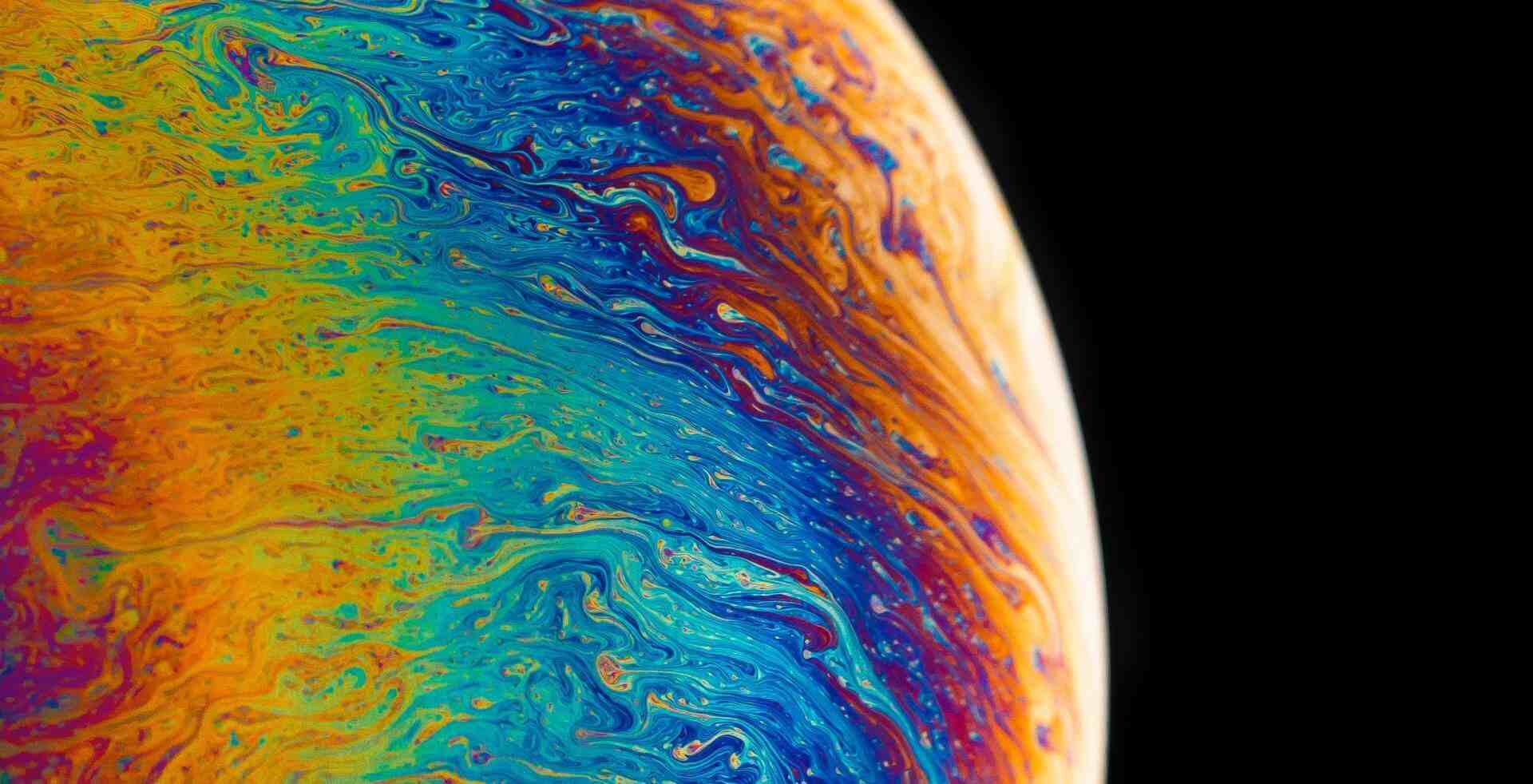


评论