Mariadb Galera Cluster
环境准备
- 修改主机名
- 配置主机名解析
- 关闭防火墙 & selinux
- 配置 yum 源
hostnamectl set-hostname node1
echo "10.35.172.77 node1
10.35.172.78 node2
10.35.172.79 node3" >> /etc/hosts
systemctl stop firewalld && setenforce 0
echo "[mariadb]
name=mariadb
baseurl=ftp://10.35.172.81/gpmall-repo
gpgcheck=0
enabled=1
[centos]
name=centos
baseurl=ftp://10.35.172.81/centos
gpgcheck=0
enabled=1" > /etc/yum.repos.d/ftp.repo
安装Mariadb Galera Cluster
# 安装 mariadb
yum install mariadb-server -y
# 初始化数据库
systemctl start mariadb
mysql_secure_installation
u
# 配置数据库文件
/etc/my.cnf.d/server.cnf
# 修改数据库密码
grant all privileges on *.* to root@'%' identified by '123456';
# 停止数据库
systemctl stop mariadb
# 启动数据库集群
node1
galera_new_cluster
node2 & node3
systemctl start mariadb
# 验证
node1
MariaDB [(none)]> show status like "wsrep_ready";
MariaDB [(none)]> show status like "wsrep_cluster_size";
MariaDB [(none)]> show status like "wsrep%";
MariaDB [(none)]> create database abc;
MariaDB [(none)]> show databases;
node2
MariaDB [(none)]> show databases;
node3
MariaDB [(none)]> show databases;
wsrep_on=ON
wsrep_provider=/usr/lib64/galera/libgalera_smm.so
# 集群的主机IP
wsrep_cluster_address="gcomm://10.35.172.77,10.35.172.78,10.35.172.79"
# 主机名
wsrep_node_name=node1
# 主机IP
wsrep_node_address=10.35.172.77
binlog_format=row
default_storage_engine=InnoDB
innodb_autoinc_lock_mode=2
wsrep_slave_threads=1
innodb_flush_log_at_trx_commit=0
innodb_buffer_pool_size=120M
wsrep_sst_method=rsync
wsrep_causal_reads=ON
# 主机IP
bind-address=10.35.172.77
安装 HAProxy
## node1
# 安装 HAProxy
yum install haproxy -y
# HAProxy服务配置
vi /etc/haproxy/haproxy.cfg
global
log 127.0.0.1 local2
chroot /var/lib/haproxy
maxconn 4000
user haproxy
group haproxy
daemon
stats socket /var/lib/haproxy/stats
defaults
log global
maxconn 4000
option redispatch
retries 3
timeout http-request 10s
timeout queue 1m
timeout connect 10s
timeout client 1m
timeout server 1m
timeout check 10s
listen stats
bind 10.35.172.77:9000 # (改)
mode http
stats enable
stats uri /stats
stats auth admin:admin
stats admin if TRUE
listen mariadb
balance roundrobin
mode tcp
option tcplog
option tcpka
bind 10.35.172.77:3307 # (改)
server node1 10.35.172.77:3306 check weight 1
server node2 10.35.172.78:3306 check weight 1
server node3 10.35.172.79:3306 check weight 1
# 启动 HAProxy
systemctl start haproxy
netstat -ntpl
# HAProxy服务验证
网页访问 10.35.172.77:9000/stats (admin/admin)
mysql -h 10.35.172.77 -P 3307 -uroot -p000000
# 数据库设置 服务ID
mysql -h 10.35.172.77 -uroot -p123456 -e "SET GLOBAL server_id=77;"
mysql -h 10.35.172.78 -uroot -p000000 -e "SET GLOBAL server_id=78;"
mysql -h 10.35.172.79 -uroot -p000000 -e "SET GLOBAL server_id=79;"
# 检查 HAProxy服务 正常运行
mysql -h 10.35.172.77 -P 3307 -uroot -p000000 -e "show variables like 'server_id'" # 多次执行查看server_id
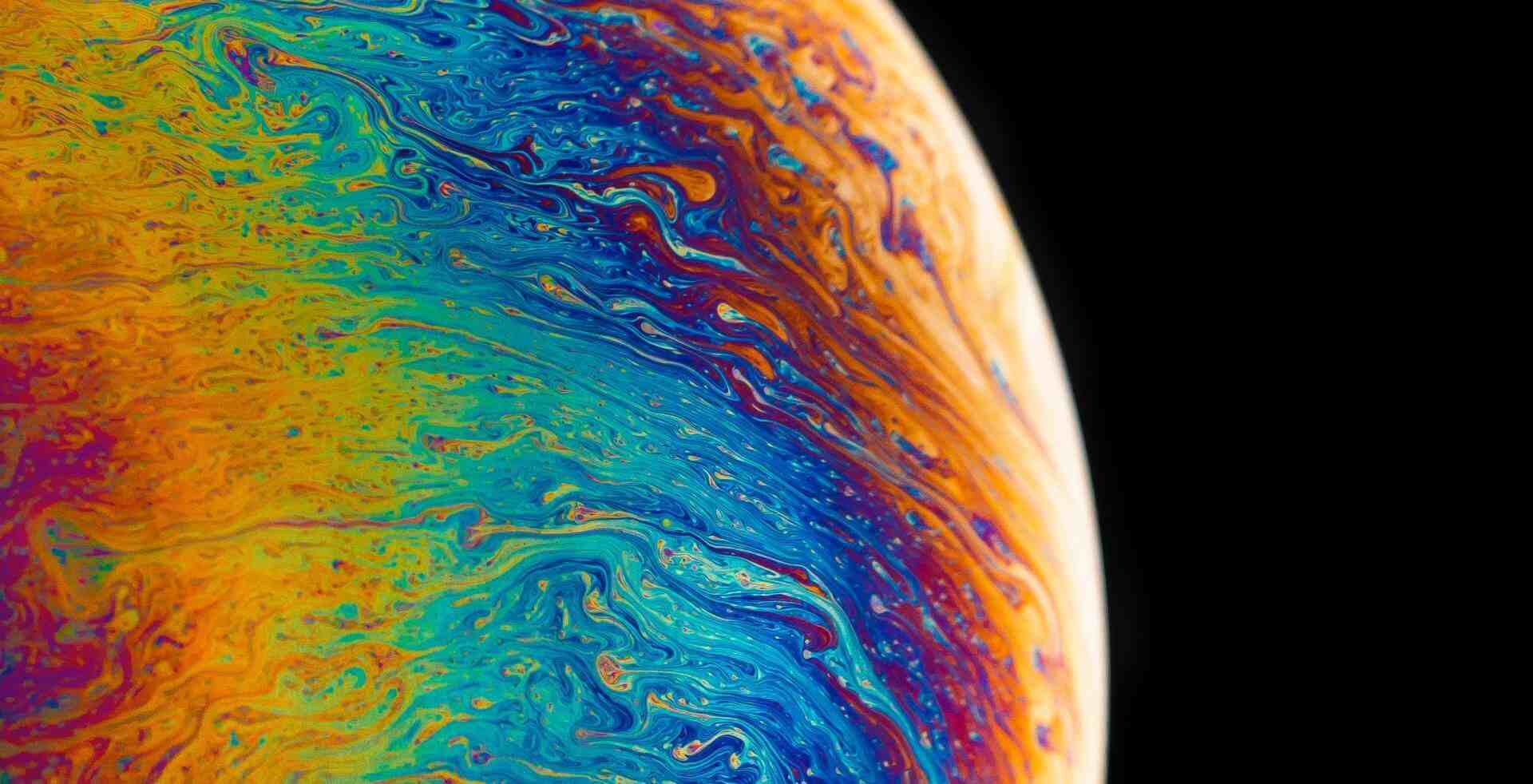

评论