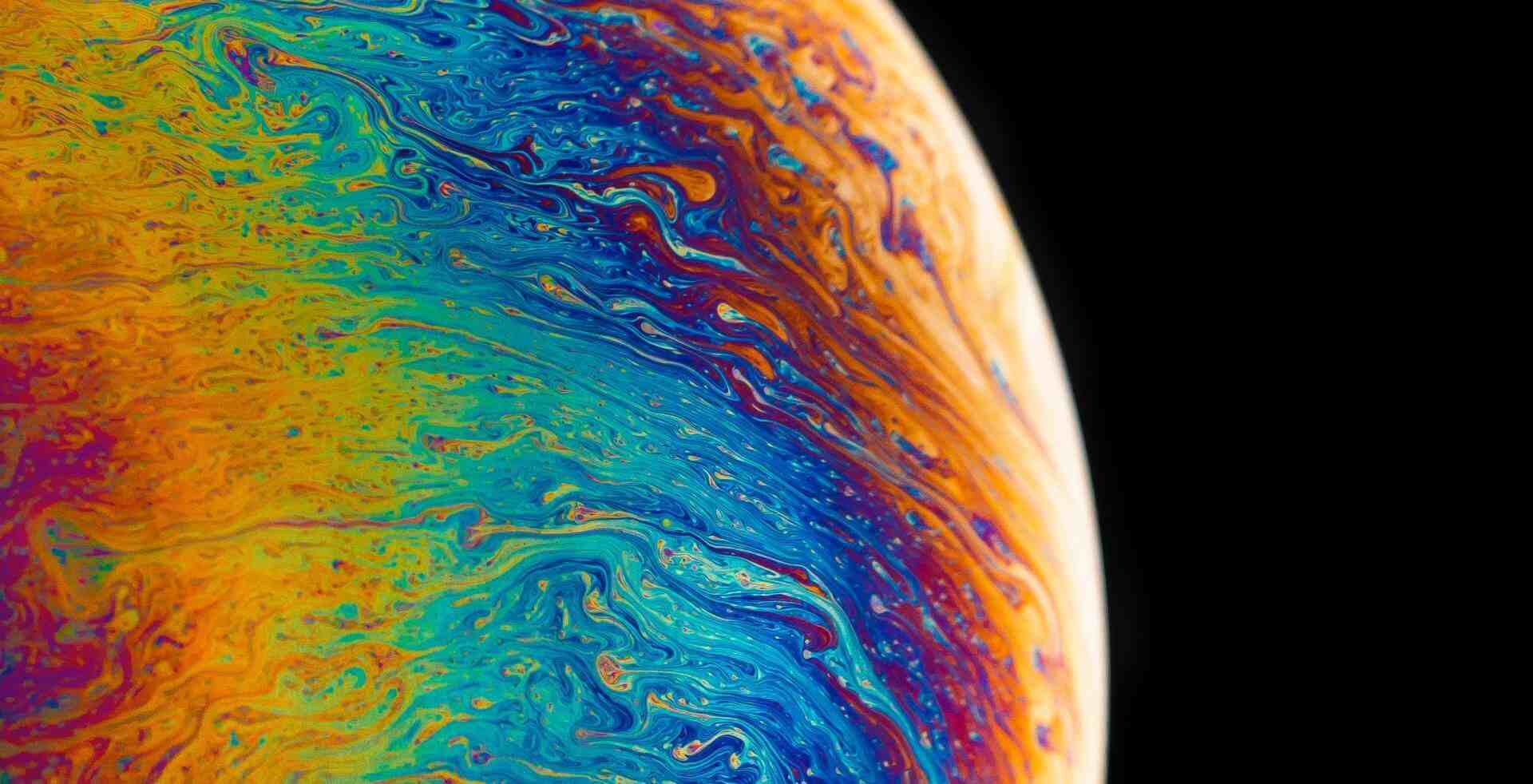搜索到
21
篇与
的结果
-
 PNET 裸机安装 PNET 镜像: Ubuntu18.04 部署步骤 sudo su root cd /etc/apt cp sources.list sources.list.bak vi sources.list apt-get update apt-get install pnetlab -y # 安装完后 reboot mirrors -- tuna # 默认注释了源码镜像以提高 apt update 速度,如有需要可自行取消注释 deb https://mirrors.tuna.tsinghua.edu.cn/ubuntu/ bionic main restricted universe multiverse # deb-src https://mirrors.tuna.tsinghua.edu.cn/ubuntu/ bionic main restricted universe multiverse deb https://mirrors.tuna.tsinghua.edu.cn/ubuntu/ bionic-updates main restricted universe multiverse # deb-src https://mirrors.tuna.tsinghua.edu.cn/ubuntu/ bionic-updates main restricted universe multiverse deb https://mirrors.tuna.tsinghua.edu.cn/ubuntu/ bionic-backports main restricted universe multiverse # deb-src https://mirrors.tuna.tsinghua.edu.cn/ubuntu/ bionic-backports main restricted universe multiverse deb https://mirrors.tuna.tsinghua.edu.cn/ubuntu/ bionic-security main restricted universe multiverse # deb-src https://mirrors.tuna.tsinghua.edu.cn/ubuntu/ bionic-security main restricted universe multiverse deb [trusted=yes] http://repo.pnetlab.com ./ 异常处理 # 报错: The following packages have unmet dependencies: pnetlab : Conflicts: netplan. io but 0.99-0ubuntu3~18.04.4 is to be installed E: Unable to correct problems, you have held broken packages. # 解决 apt-get install netplan # 安装异常中断 # 解决 apt-get update apt-get install pnetlab -y 升级内核 root@pnetlab:~# dpkg -i linux-image-5.17.8-eve-ng-uksm-wg+_1_amd64.deb root@pnetlab:~# grep menuentry /boot/grub/grub.cfg root@pnetlab:~# vim /etc/default/grub GRUB_DEFAULT="Advanced options for Ubuntu>Ubuntu, with Linux 5.17.8-eve-ng-uksm-wg+" root@pnetlab:~# update-grub 获取镜像 wget https://i-share.top/repo/pool/ishare-agent.deb dpkg -i https://i-share.top/repo/pool/ishare-agent.deb ishare search [Name] ishare pull [Name]
PNET 裸机安装 PNET 镜像: Ubuntu18.04 部署步骤 sudo su root cd /etc/apt cp sources.list sources.list.bak vi sources.list apt-get update apt-get install pnetlab -y # 安装完后 reboot mirrors -- tuna # 默认注释了源码镜像以提高 apt update 速度,如有需要可自行取消注释 deb https://mirrors.tuna.tsinghua.edu.cn/ubuntu/ bionic main restricted universe multiverse # deb-src https://mirrors.tuna.tsinghua.edu.cn/ubuntu/ bionic main restricted universe multiverse deb https://mirrors.tuna.tsinghua.edu.cn/ubuntu/ bionic-updates main restricted universe multiverse # deb-src https://mirrors.tuna.tsinghua.edu.cn/ubuntu/ bionic-updates main restricted universe multiverse deb https://mirrors.tuna.tsinghua.edu.cn/ubuntu/ bionic-backports main restricted universe multiverse # deb-src https://mirrors.tuna.tsinghua.edu.cn/ubuntu/ bionic-backports main restricted universe multiverse deb https://mirrors.tuna.tsinghua.edu.cn/ubuntu/ bionic-security main restricted universe multiverse # deb-src https://mirrors.tuna.tsinghua.edu.cn/ubuntu/ bionic-security main restricted universe multiverse deb [trusted=yes] http://repo.pnetlab.com ./ 异常处理 # 报错: The following packages have unmet dependencies: pnetlab : Conflicts: netplan. io but 0.99-0ubuntu3~18.04.4 is to be installed E: Unable to correct problems, you have held broken packages. # 解决 apt-get install netplan # 安装异常中断 # 解决 apt-get update apt-get install pnetlab -y 升级内核 root@pnetlab:~# dpkg -i linux-image-5.17.8-eve-ng-uksm-wg+_1_amd64.deb root@pnetlab:~# grep menuentry /boot/grub/grub.cfg root@pnetlab:~# vim /etc/default/grub GRUB_DEFAULT="Advanced options for Ubuntu>Ubuntu, with Linux 5.17.8-eve-ng-uksm-wg+" root@pnetlab:~# update-grub 获取镜像 wget https://i-share.top/repo/pool/ishare-agent.deb dpkg -i https://i-share.top/repo/pool/ishare-agent.deb ishare search [Name] ishare pull [Name] -
 gitbook 制作文档 gitbook 制作文档 1、安装 [root@gitbook date]# history curl -O http://file.youto.club/Script/init.sh sh init.sh gitbook wget https://registry.npmmirror.com/-/binary/node/v10.23.0/node-v10.23.0-linux-x64.tar.xz tar xf node-v10.23.0-linux-x64.tar.xz -C /usr/local/ ln -s node-v10.23.0-linux-x64 node vim /etc/profile source /etc/profile node -v npm -v npm config set registry https://registry.npm.taobao.org npm config get registry npm install -g gitbook-cli mkdir /date cd /date/ gitbook init gitbook build gitbook serve 2、检查 node 版本 [root@gitbook local]# node -v v10.23.0 [root@gitbook local]# npm -v 6.14.8 3、测试 [root@gitbook date]# ls README.md SUMMARY.md [root@gitbook date]# cat SUMMARY.md # Summary * [Introduction](README.md) [root@gitbook date]# cat README.md # Introduction [root@gitbook date]# gitbook build info: 7 plugins are installed info: 6 explicitly listed info: loading plugin "highlight"... OK info: loading plugin "search"... OK info: loading plugin "lunr"... OK info: loading plugin "sharing"... OK info: loading plugin "fontsettings"... OK info: loading plugin "theme-default"... OK info: found 1 pages info: found 0 asset files info: >> generation finished with success in 0.3s ! [root@gitbook date]# gitbook serve Live reload server started on port: 35729 Press CTRL+C to quit ... info: 7 plugins are installed info: loading plugin "livereload"... OK info: loading plugin "highlight"... OK info: loading plugin "search"... OK info: loading plugin "lunr"... OK info: loading plugin "sharing"... OK info: loading plugin "fontsettings"... OK info: loading plugin "theme-default"... OK info: found 1 pages info: found 0 asset files info: >> generation finished with success in 0.3s ! Starting server ... Serving book on http://localhost:4000 4、美化 & 安装插件 [root@gitbook date]# cat book.json { "title": "Acha Note Book", "description": "histry", "author": "Acha <wz.0527@qq.com>", "lang": "zh-hans", "plugins": [ "-search","-sharing","fontsettings","expandable-chapters","chapter-fold","code","lightbox","anchor-navigation-ex","local-video" ], "pluginsConfig": { "anchor-navigation-ex": { "showLevel": false, "showGoTop": false } } } npm i gitbook-plugin-expandable-chapters npm i gitbook-plugin-chapter-fold npm i gitbook-plugin-code npm i gitbook-plugin-lightbox npm i gitbook-plugin-anchor-navigation-ex npm i gitbook-plugin-local-video 5、目录结构 [root@gitbook date]# cat SUMMARY.md # Summary * [简介](README.md) * [杂谈](杂谈/README.md) * [docker for windows](杂谈/docker for windows.md) * [Hyper-V](杂谈/Hyper-V.md) * [Windows Server 2022 使用](杂谈/Windows Server 2022 使用.md)
gitbook 制作文档 gitbook 制作文档 1、安装 [root@gitbook date]# history curl -O http://file.youto.club/Script/init.sh sh init.sh gitbook wget https://registry.npmmirror.com/-/binary/node/v10.23.0/node-v10.23.0-linux-x64.tar.xz tar xf node-v10.23.0-linux-x64.tar.xz -C /usr/local/ ln -s node-v10.23.0-linux-x64 node vim /etc/profile source /etc/profile node -v npm -v npm config set registry https://registry.npm.taobao.org npm config get registry npm install -g gitbook-cli mkdir /date cd /date/ gitbook init gitbook build gitbook serve 2、检查 node 版本 [root@gitbook local]# node -v v10.23.0 [root@gitbook local]# npm -v 6.14.8 3、测试 [root@gitbook date]# ls README.md SUMMARY.md [root@gitbook date]# cat SUMMARY.md # Summary * [Introduction](README.md) [root@gitbook date]# cat README.md # Introduction [root@gitbook date]# gitbook build info: 7 plugins are installed info: 6 explicitly listed info: loading plugin "highlight"... OK info: loading plugin "search"... OK info: loading plugin "lunr"... OK info: loading plugin "sharing"... OK info: loading plugin "fontsettings"... OK info: loading plugin "theme-default"... OK info: found 1 pages info: found 0 asset files info: >> generation finished with success in 0.3s ! [root@gitbook date]# gitbook serve Live reload server started on port: 35729 Press CTRL+C to quit ... info: 7 plugins are installed info: loading plugin "livereload"... OK info: loading plugin "highlight"... OK info: loading plugin "search"... OK info: loading plugin "lunr"... OK info: loading plugin "sharing"... OK info: loading plugin "fontsettings"... OK info: loading plugin "theme-default"... OK info: found 1 pages info: found 0 asset files info: >> generation finished with success in 0.3s ! Starting server ... Serving book on http://localhost:4000 4、美化 & 安装插件 [root@gitbook date]# cat book.json { "title": "Acha Note Book", "description": "histry", "author": "Acha <wz.0527@qq.com>", "lang": "zh-hans", "plugins": [ "-search","-sharing","fontsettings","expandable-chapters","chapter-fold","code","lightbox","anchor-navigation-ex","local-video" ], "pluginsConfig": { "anchor-navigation-ex": { "showLevel": false, "showGoTop": false } } } npm i gitbook-plugin-expandable-chapters npm i gitbook-plugin-chapter-fold npm i gitbook-plugin-code npm i gitbook-plugin-lightbox npm i gitbook-plugin-anchor-navigation-ex npm i gitbook-plugin-local-video 5、目录结构 [root@gitbook date]# cat SUMMARY.md # Summary * [简介](README.md) * [杂谈](杂谈/README.md) * [docker for windows](杂谈/docker for windows.md) * [Hyper-V](杂谈/Hyper-V.md) * [Windows Server 2022 使用](杂谈/Windows Server 2022 使用.md) -
 windows 编译 nginx windows 编译 nginx 参考网址: https://nginx.org/en/docs/howto_build_on_win32.html https://blog.csdn.net/u014552102/article/details/116378786 1、准备编译环境 系统:windows 软件: msys2-x86_64-20230318 vs_BuildTools strawberry-perl-5.32.1.1-64bit sed-4.2.1-setup nginx ... 位置:http://pan.youto.club/s/ryU9 1.先创建windows虚拟机做编译环境 2. 安装编译环境 3. 软件说明 http://hg.nginx.org/nginx 包含 windows编译的代码 https://nginx.org/download/ 只包含 linux 默认编译出来的是 32 位 nginx 依赖 PCRE, zlib and OpenSSL 正则 压缩 加密 4. 开始编译 NGX_MSVC_VER CL 的版本 ”VS 2017 x64_86 交叉工具命令提示符" OK nginx.exe 是编译出来的,我们需要的东西 验证 5. 添加 模块 重复 4 的步骤 fancyindex 默认的主题 看一下其他的 6.配置 7. 更换主题 提示: 安照官网文档先编译一遍,软件版本选择 官网提供的版本 nginx-1.24.0-RELEASE pcre2-10.39.tar.gz zlib-1.2.11.tar.gz openssl-1.1.1m.tar.gz nginx_fancyindex http://pan.youto.club/s/KaHX MD5 的 nginx.zip 哈希: b35e78de2976f8a5a718cda6ef28d213 fancyindex 项目地址:https://github.com/aperezdc/ngx-fancyindex 主题推荐: https://github.com/fraoustin/Nginx-Fancyindex-Theme https://github.com/leshniak/fancyindex-royal-theme https://github.com/TheInsomniac/Nginx-Fancyindex-Theme https://github.com/alehaa/nginx-fancyindex-flat-theme https://github.com/artyuum/Nginx-FancyIndex-Theme https://github.com/lfelipe1501/Nginxy
windows 编译 nginx windows 编译 nginx 参考网址: https://nginx.org/en/docs/howto_build_on_win32.html https://blog.csdn.net/u014552102/article/details/116378786 1、准备编译环境 系统:windows 软件: msys2-x86_64-20230318 vs_BuildTools strawberry-perl-5.32.1.1-64bit sed-4.2.1-setup nginx ... 位置:http://pan.youto.club/s/ryU9 1.先创建windows虚拟机做编译环境 2. 安装编译环境 3. 软件说明 http://hg.nginx.org/nginx 包含 windows编译的代码 https://nginx.org/download/ 只包含 linux 默认编译出来的是 32 位 nginx 依赖 PCRE, zlib and OpenSSL 正则 压缩 加密 4. 开始编译 NGX_MSVC_VER CL 的版本 ”VS 2017 x64_86 交叉工具命令提示符" OK nginx.exe 是编译出来的,我们需要的东西 验证 5. 添加 模块 重复 4 的步骤 fancyindex 默认的主题 看一下其他的 6.配置 7. 更换主题 提示: 安照官网文档先编译一遍,软件版本选择 官网提供的版本 nginx-1.24.0-RELEASE pcre2-10.39.tar.gz zlib-1.2.11.tar.gz openssl-1.1.1m.tar.gz nginx_fancyindex http://pan.youto.club/s/KaHX MD5 的 nginx.zip 哈希: b35e78de2976f8a5a718cda6ef28d213 fancyindex 项目地址:https://github.com/aperezdc/ngx-fancyindex 主题推荐: https://github.com/fraoustin/Nginx-Fancyindex-Theme https://github.com/leshniak/fancyindex-royal-theme https://github.com/TheInsomniac/Nginx-Fancyindex-Theme https://github.com/alehaa/nginx-fancyindex-flat-theme https://github.com/artyuum/Nginx-FancyIndex-Theme https://github.com/lfelipe1501/Nginxy -

-
 初次面试 大三,11月30号考试结束,课程也临近尾声。后面也只有两周实训和来年的毕业论文,还有就是实习。考试刚结束,下午就是物联网学院的招聘会。前一天在500丁,在线填了份简历,做完才发现没法打印。考完试又重新做了一份,建议在网上找 word(.docx)格式的,比较容易修改内容。做的第二份花了一个多小时,回看第一份写确实空。这份也不是很满意。写简历的时候就能看出差距,有的人写的满满当当,有的就空空如也。还是建议参加一些项目,比赛,系统学一些知识。 在招聘会上,转了两圈。合适的岗位(与自己学习相符合的岗位)只有两家。也都投了,打印了 5 份,都是单页。看到同学打印了一份,好多页还有很多证书啥的,其实个人不太推荐这样。校园招聘会,就是一个发现岗位的活动。HR 也不会问你太多,几乎就是留个联系方式。如果,没啥问题,她会约你去他们公司面试。面完以后,在与你谈其他东西。 面试过程,不出意外就是先来份面试题。由于没有准备,做的稀碎。都怀疑自己面的是系统运维岗位嘛。后来百度了一下 基础技能: 1. 精通shell/Python/Perl等1至2种编程语言 2. 熟练掌握常用数据结构和算法,并能灵活运用 3. 熟悉网络基础知识 4. 深入理解Linux操作系统 加分技能: 1. 熟悉开源的监控平台工具,比如:Ganglia、Nagios、Zabbix等 2. 熟练掌握Shell脚本熟悉Awk、Sed等基础工具 3. 熟悉分布式计算或者存储系统,比如Hadoop/Hbase/Storm等 4. 熟悉机器学习原理能付诸实践者更佳 5. 熟悉TCP/IP、HTTP等网络协议,精通socket网络编程 面试考的也是以上内容,结果就是没有准备,做的稀碎。这里就建议面试前查查岗位技能要求,提前问问要求。回答的部分也不尽人意,平时还是要多思考,多看看理论知识,试着口述一下常见面试题。就会减少语塞的可能。 面试的很烂,也发了 offer。实习的待遇也没想象中的那么多。如果提前准备准备,明年三月份在面可能会好一些。后面的事也挺多的,也不太想再去面了。但还是感觉决定的有点着急,也许是对该公司印象还不错又和专业相关,也就不在乎待遇了。
初次面试 大三,11月30号考试结束,课程也临近尾声。后面也只有两周实训和来年的毕业论文,还有就是实习。考试刚结束,下午就是物联网学院的招聘会。前一天在500丁,在线填了份简历,做完才发现没法打印。考完试又重新做了一份,建议在网上找 word(.docx)格式的,比较容易修改内容。做的第二份花了一个多小时,回看第一份写确实空。这份也不是很满意。写简历的时候就能看出差距,有的人写的满满当当,有的就空空如也。还是建议参加一些项目,比赛,系统学一些知识。 在招聘会上,转了两圈。合适的岗位(与自己学习相符合的岗位)只有两家。也都投了,打印了 5 份,都是单页。看到同学打印了一份,好多页还有很多证书啥的,其实个人不太推荐这样。校园招聘会,就是一个发现岗位的活动。HR 也不会问你太多,几乎就是留个联系方式。如果,没啥问题,她会约你去他们公司面试。面完以后,在与你谈其他东西。 面试过程,不出意外就是先来份面试题。由于没有准备,做的稀碎。都怀疑自己面的是系统运维岗位嘛。后来百度了一下 基础技能: 1. 精通shell/Python/Perl等1至2种编程语言 2. 熟练掌握常用数据结构和算法,并能灵活运用 3. 熟悉网络基础知识 4. 深入理解Linux操作系统 加分技能: 1. 熟悉开源的监控平台工具,比如:Ganglia、Nagios、Zabbix等 2. 熟练掌握Shell脚本熟悉Awk、Sed等基础工具 3. 熟悉分布式计算或者存储系统,比如Hadoop/Hbase/Storm等 4. 熟悉机器学习原理能付诸实践者更佳 5. 熟悉TCP/IP、HTTP等网络协议,精通socket网络编程 面试考的也是以上内容,结果就是没有准备,做的稀碎。这里就建议面试前查查岗位技能要求,提前问问要求。回答的部分也不尽人意,平时还是要多思考,多看看理论知识,试着口述一下常见面试题。就会减少语塞的可能。 面试的很烂,也发了 offer。实习的待遇也没想象中的那么多。如果提前准备准备,明年三月份在面可能会好一些。后面的事也挺多的,也不太想再去面了。但还是感觉决定的有点着急,也许是对该公司印象还不错又和专业相关,也就不在乎待遇了。