PNET
镜像: Ubuntu18.04
部署步骤
sudo su root
cd /etc/apt
cp sources.list sources.list.bak
vi sources.list
apt-get update
apt-get install pnetlab -y
# 安装完后 rebootmirrors -- tuna
# 默认注释了源码镜像以提高 apt update 速度,如有需要可自行取消注释
deb https://mirrors.tuna.tsinghua.edu.cn/ubuntu/ bionic main restricted universe multiverse
# deb-src https://mirrors.tuna.tsinghua.edu.cn/ubuntu/ bionic main restricted universe multiverse
deb https://mirrors.tuna.tsinghua.edu.cn/ubuntu/ bionic-updates main restricted universe multiverse
# deb-src https://mirrors.tuna.tsinghua.edu.cn/ubuntu/ bionic-updates main restricted universe multiverse
deb https://mirrors.tuna.tsinghua.edu.cn/ubuntu/ bionic-backports main restricted universe multiverse
# deb-src https://mirrors.tuna.tsinghua.edu.cn/ubuntu/ bionic-backports main restricted universe multiverse
deb https://mirrors.tuna.tsinghua.edu.cn/ubuntu/ bionic-security main restricted universe multiverse
# deb-src https://mirrors.tuna.tsinghua.edu.cn/ubuntu/ bionic-security main restricted universe multiverse
deb [trusted=yes] http://repo.pnetlab.com ./异常处理
# 报错:
The following packages have unmet dependencies:
pnetlab : Conflicts: netplan. io but 0.99-0ubuntu3~18.04.4 is to be installed
E: Unable to correct problems, you have held broken packages.
# 解决
apt-get install netplan# 安装异常中断
# 解决
apt-get update
apt-get install pnetlab -y升级内核
root@pnetlab:~# dpkg -i linux-image-5.17.8-eve-ng-uksm-wg+_1_amd64.deb
root@pnetlab:~# grep menuentry /boot/grub/grub.cfg
root@pnetlab:~# vim /etc/default/grub
GRUB_DEFAULT="Advanced options for Ubuntu>Ubuntu, with Linux 5.17.8-eve-ng-uksm-wg+"
root@pnetlab:~# update-grub获取镜像
wget https://i-share.top/repo/pool/ishare-agent.deb
dpkg -i https://i-share.top/repo/pool/ishare-agent.deb
ishare search [Name]
ishare pull [Name]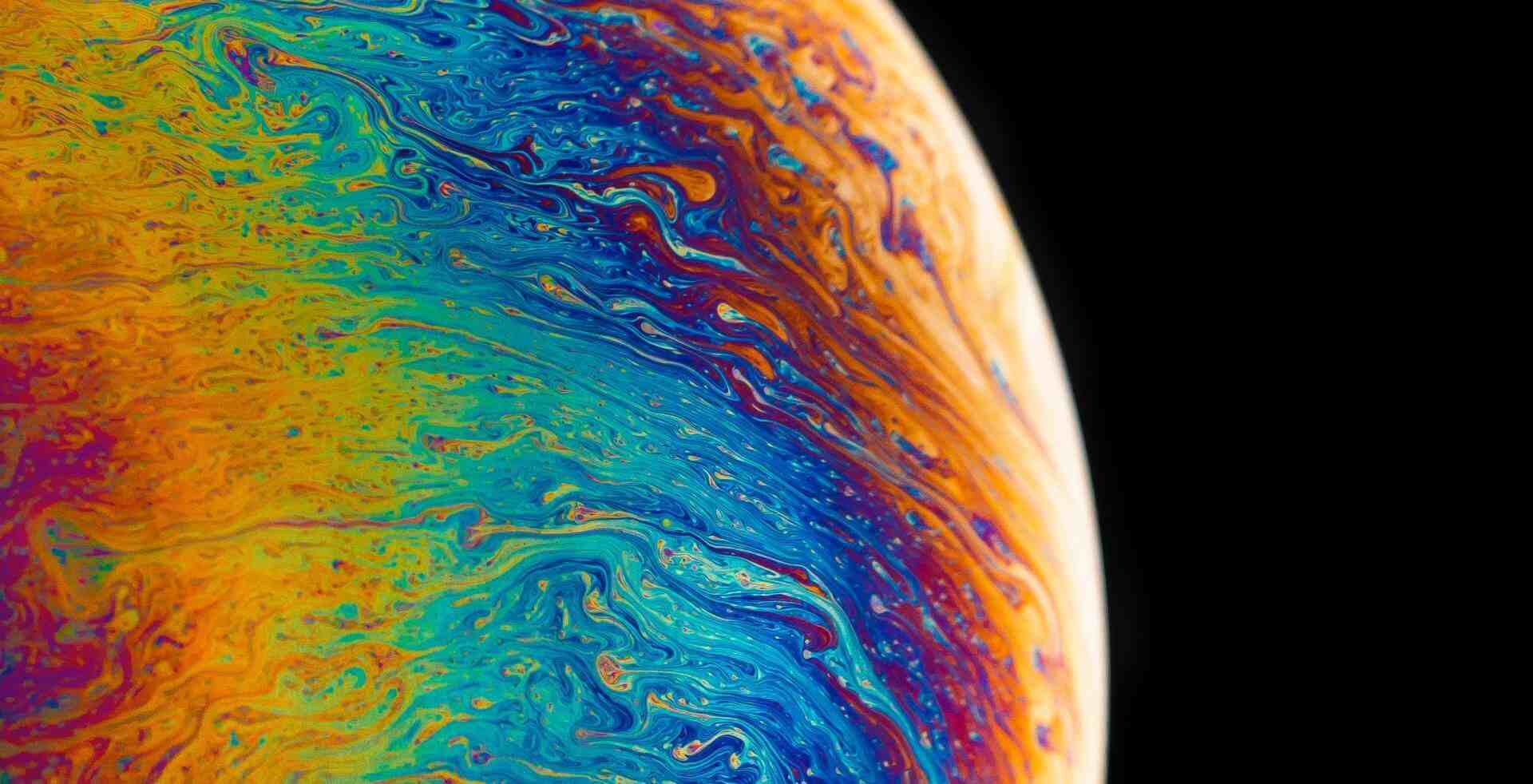

评论